This class is a Qt widget which allows to control the keyboard controller. More...
#include <teleop.hpp>
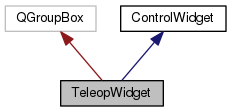
Public Member Functions | |
| TeleopWidget (QWidget &parent, KbdCtrl &control, const MotionModel &motion_model) | |
| The constructor needs the main window containing this widget, and the ROS node to control. More... | |
| void | updateCommands (const double &trans_vel, const double &rot_vel) |
| Update the display of the ROS node. More... | |
| void | updateState (const State &state) |
| Update the display of the odometry. More... | |
| QWidget & | widget () |
| Returns the widget used to display the behaviour. More... | |
| ~TeleopWidget () | |
| The destructor needs to be redefined. More... | |
 Public Member Functions inherited from ControlWidget Public Member Functions inherited from ControlWidget | |
| void | keyPressed (QKeyEvent *event) |
| Handles Quit/eXit shortcuts. More... | |
| void | keyReleased (QKeyEvent *) |
| Key release can be handled by inheritors. More... | |
| virtual | ~ControlWidget () |
| The destructor needs to be defined as virtual. More... | |
Protected Slots | |
| void | keyPressEvent (QKeyEvent *event) |
| This widget reacts to key pression. More... | |
| void | keyReleaseEvent (QKeyEvent *) |
| When a key is released, both accelerations stop. More... | |
Private Slots | |
| void | react (const int &key) |
| This widget reacts to commands, which are Qt key values. More... | |
| void | stopAcc () |
| Stops the acceleration of the ROS node. More... | |
Private Attributes | |
| QSignalMapper | mapper |
| The Qt object mapping the widget's buttons with the parameter transmitted to react(). More... | |
| ViewCtrlWdgt | vel_drawing |
| This widget draws the velocities' evolutions. More... | |
Additional Inherited Members | |
 Protected Member Functions inherited from ControlWidget Protected Member Functions inherited from ControlWidget | |
| ControlWidget (Controller &controller, const MotionModel &motion_model) | |
| The constructor is used by inheritors. More... | |
 Protected Attributes inherited from ControlWidget Protected Attributes inherited from ControlWidget | |
| Controller & | ctrl |
| This widget is the GUI of a controller. More... | |
| const MotionModel & | model |
| The motion model and its limits values. More... | |
Detailed Description
This class is a Qt widget which allows to control the keyboard controller.
This widget reacts to key pression, and modify accordingly the controller velocities (with the keyboard controller acceleration or stop methods).
Due to a bug (key pressions were not detected), buttons were added. A more precise method could be used later.
- Since
- 0.2.1
Definition at line 31 of file teleop.hpp.
Constructor & Destructor Documentation
| TeleopWidget::TeleopWidget | ( | QWidget & | parent, |
| KbdCtrl & | control, | ||
| const MotionModel & | motion_model | ||
| ) |
The constructor needs the main window containing this widget, and the ROS node to control.
- Parameters
-
parent The containing graphical object, control the controller whose behaviour is shown, motion_model the motion model.
Definition at line 24 of file teleop.cpp.
|
inline |
The destructor needs to be redefined.
Definition at line 54 of file teleop.hpp.
Member Function Documentation
|
inlineprotectedslot |
This widget reacts to key pression.
The key associated to actions are the following: the application can be stopped either by pressing 'q' (Quit) or 'x' (eXit). The other possibilities are those of react method.
- Parameters
-
event The event associated to a key pression.
See QKeyEvent.
Definition at line 82 of file teleop.hpp.
|
inlineprotectedslot |
When a key is released, both accelerations stop.
Definition at line 87 of file teleop.hpp.
|
privateslot |
This widget reacts to commands, which are Qt key values.
The commands are currently fixed, there will be later a dialog to change the values associated to each action. These commands modify the controller velocities (with the keyboard controller acceleration, stop, stop translation or stop rotation methods). The robot can be stopped (zero velocities) by pressing either '0' or 'End'. The robot can otherwise change its velocity in two ways:
| or |
|
Directions are in the robot's frame, up meaning forward (acceleration) while down means backward (deceleration). Center ('5' or 'Home') stops the robot's rotation.
- Parameters
-
key The command, one of Qt key values.
See QKeyEvent.
Definition at line 111 of file teleop.cpp.
|
inlineprivateslot |
|
inlinevirtual |
Update the display of the ROS node.
- Parameters
-
trans_vel the translation velocity sent to ROS, rot_vel the rotation velocity sent to ROS.
- Since
- 0.3.1
Implements ControlWidget.
Definition at line 67 of file teleop.hpp.
|
inlinevirtual |
Update the display of the odometry.
- Parameters
-
state The state of the robot.
- Since
- 0.3.1
Implements ControlWidget.
Definition at line 63 of file teleop.hpp.
|
inlinevirtual |
Returns the widget used to display the behaviour.
- Since
- 0.3.0
See Qt widget.
Implements ControlWidget.
Definition at line 60 of file teleop.hpp.
Member Data Documentation
|
private |
The Qt object mapping the widget's buttons with the parameter transmitted to react().
Definition at line 41 of file teleop.hpp.
|
private |
The documentation for this class was generated from the following files: